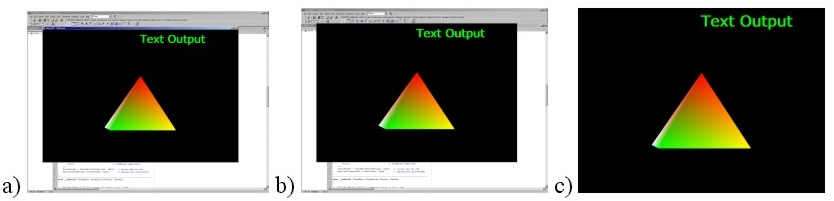
1 2 3 4 5 6 7 8 9 10 11 12 13
Sometimes it is useful to use fullscreen output instead of windowed mode. It is pretty simple to change to fullscreen: first we have to get rid of the window border which we do by setting the attribute BorderStyle of the main window to bsNone. In the next step we have to increase the size of the window, so that it fills the entire screen. The corresponding property is WindowState, which we set to ws_Maximized.
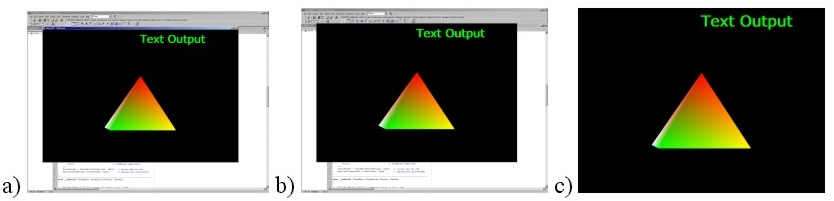
When we need the windowed mode, we can simply set BorderStyle back to bsSizeAble and WindowState to wsNormal and we are back in windowed mode.
previous next